Important note: You can NOT see your tips on the Booker app. Instead, you have to use a browser and go to: www.booker.com.
From the browner, you need to login to Booker.
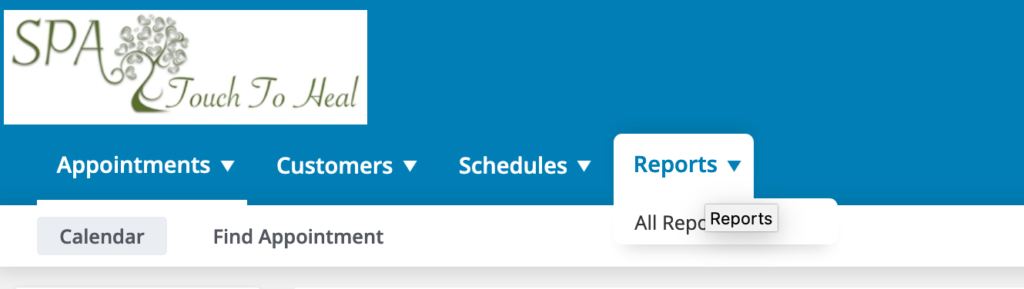
Click on the drop down menu on Reports.
Click on All Reports.
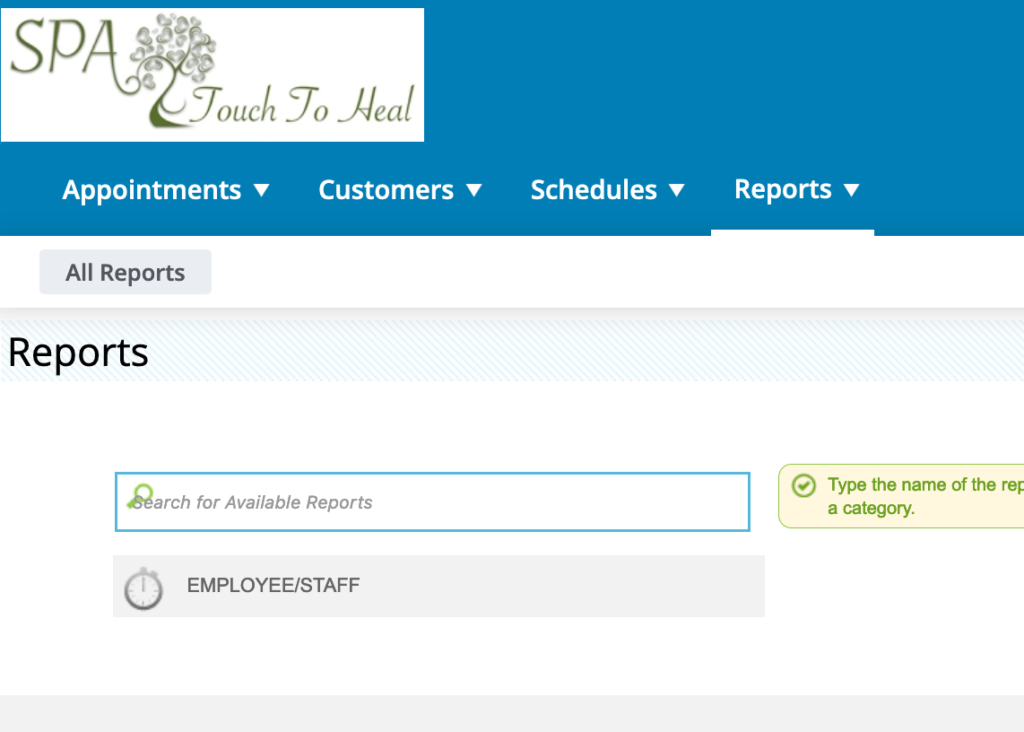
Click on Employee/Staff
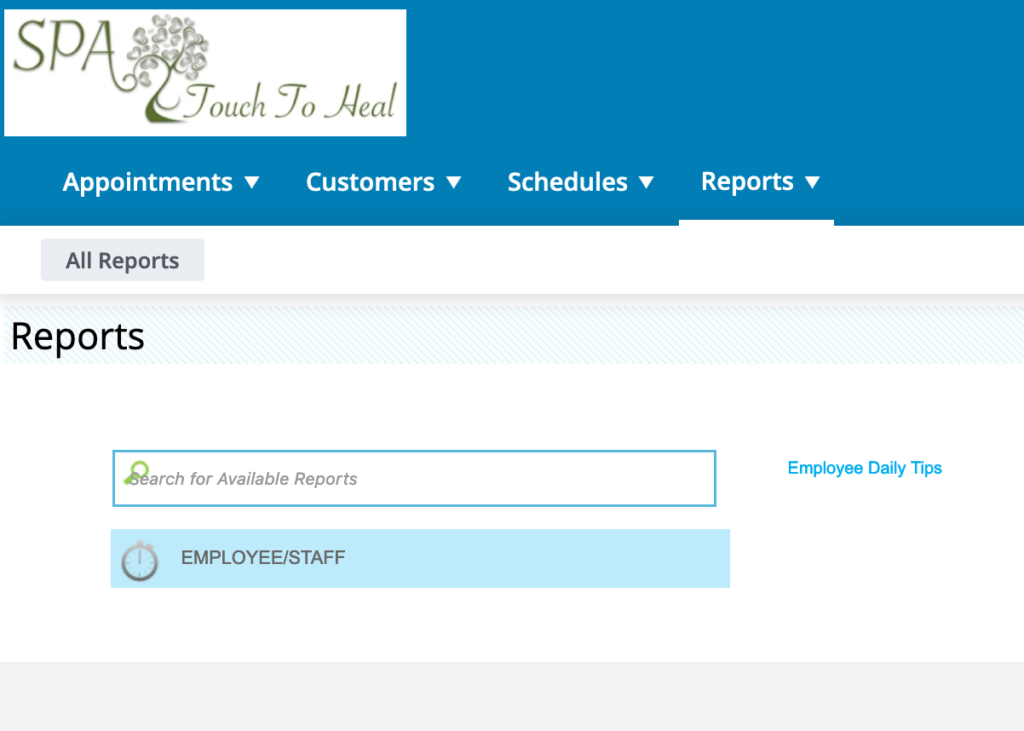
Click on Employee Daily Tips
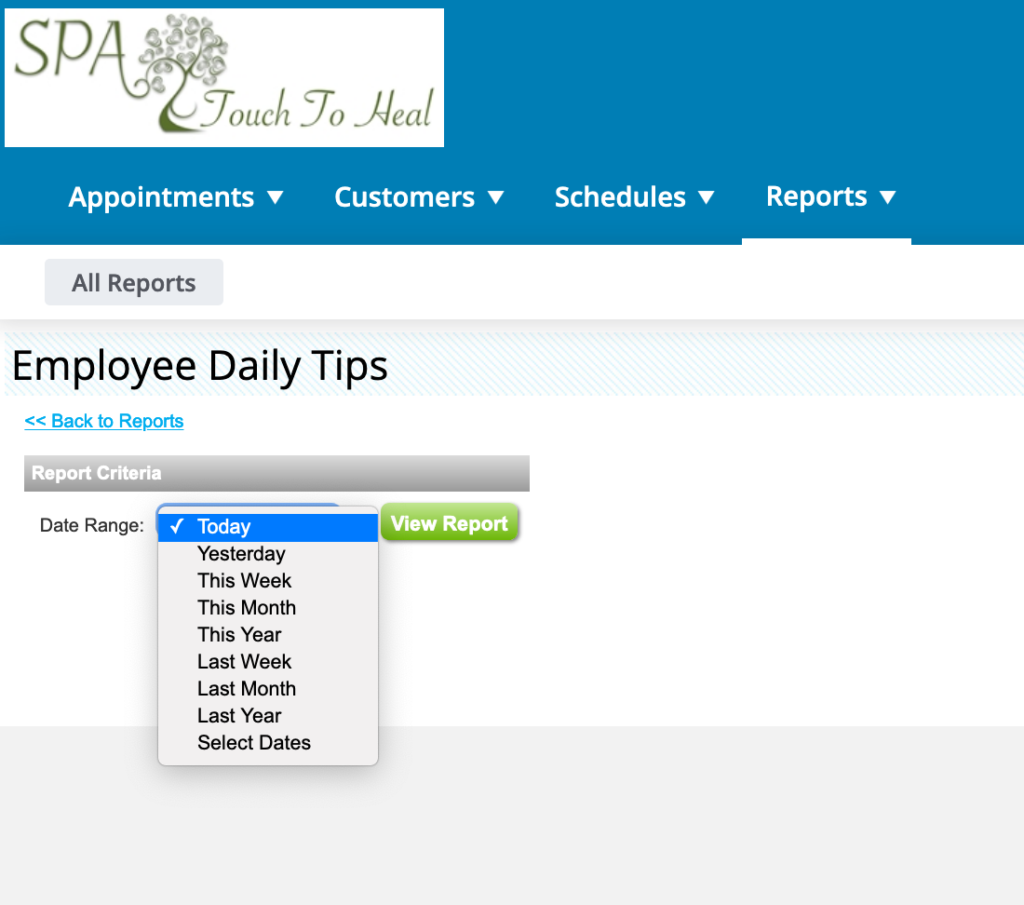
Choose the date you’d like to see your tips on credit card.